Audio
We have three objects to use.
Audio In
Used to output analised data from audio. Objects with Partial Trackings, Audio Descriptors, and others.
To create Audio In objects, you have two options.
pd.add_object(myfft, "myfft~", objtype=pd.AUDIOIN)
or for more complex and complete objects
myfftobj = pd.new_object("myfft~")
myfftobj.type = pd.AUDIOIN
myfftobj.addmethod_audioin(myfft)
myfftobj.addmethod_float(myfloatmethod)
Warning
The first inlet of this object always needs to be audio, in Python, the first also always will be audio. For audio py4pd uses a numpy array, you can use snake~ in to create objects with multiple audio inputs, each channel will be one dimension of the array.
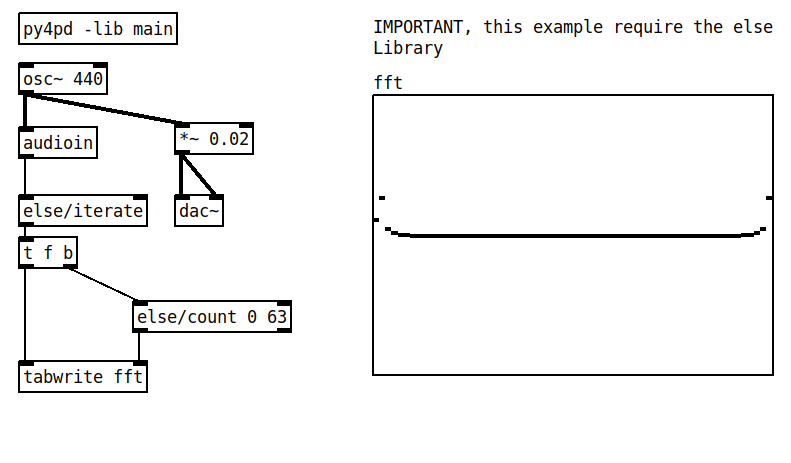
Python Code
import pd
import numpy
def audioin(audio):
fft = numpy.fft.fft(audio)
fft = numpy.real(fft)
return fft.tolist() # numpy can just be outputed when pyout=True
def libraryname_setup():
pd.add_object(audioin, "audioin", objtype=pd.AUDIOIN)
Audio Out
Used to create audio using Python. Objects that create sinusoids, some special noise, and others.
To create an Audio out object, in pd.add_object we add the objtype=pd.AUDIOOUT.
The audio function always needs to return a numpy array.
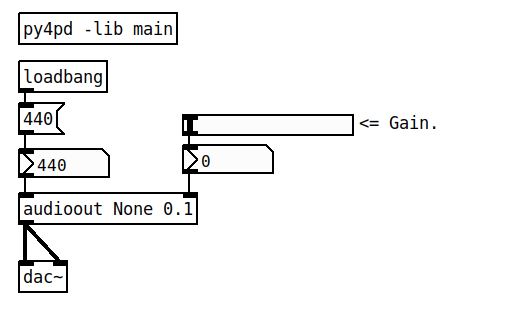
Audio (in/out)
Used to manipulate Audio. FFT, reverbs, and others.
To create an Audio object (audio input and output), in pd.add_object we add the objtype=pd.AUDIO.
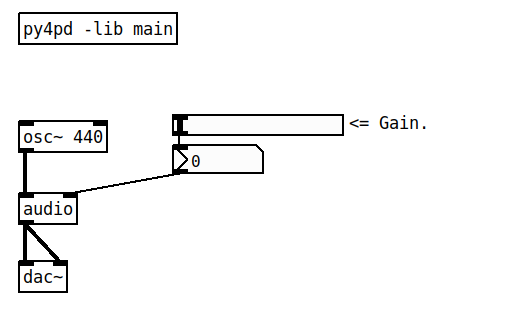
Python Code
import pd
import numpy
def audio(audio, amplitude):
if amplitude is None:
amplitude = 0.2
audio = numpy.multiply(audio, amplitude)
return audio
def libraryname_setup():
pd.add_object(audio, "audio", objtype=pd.AUDIO)